
Upload Your CV
Send us your CV and a member of the team will be in touch to discuss open opportunities with you.
LinkedIn seems to be our most covered topic here on the 3Search blog. And it’s no surprise w...

LinkedIn seems to be our most covered topic here on the 3Search blog. And it’s no surprise when it’s so important to your job search!
Did you know that three people are hired every minute through LinkedIn?
In this article, we’re talking all things “Open to Work”! From how to use it to the benefits of this simple feature. Plus, see what our recruiters have to say about how they use the “Open to Work” feature to identify talent.
Open to Work is a useful feature that lets other users know that you are available and looking for a new role.
You can turn on the feature from your profile page, underneath your profile photo. When you turn it on, the site asks you for the kind of work you’re open to.
Senior Consultant, Charlotte Titmuss, recommends including “a list of potential job titles you’d be open to/ that work with your experience when clicking ‘open to work’”. She says that this is super helpful for recruiters, especially those in the marketing industry where there is a range of job titles.
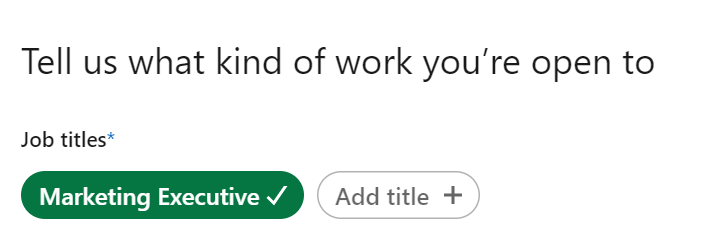
Consider doing the same for locations. Include your hometown and areas that you’d be willing to commute to, for example. Plus, you can show that you’re willing to work from home, so you’re never short of options.
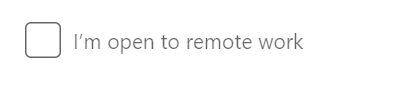
You then have the option to choose who sees that you’re Open to Work, making it visible to only recruiters or all users.
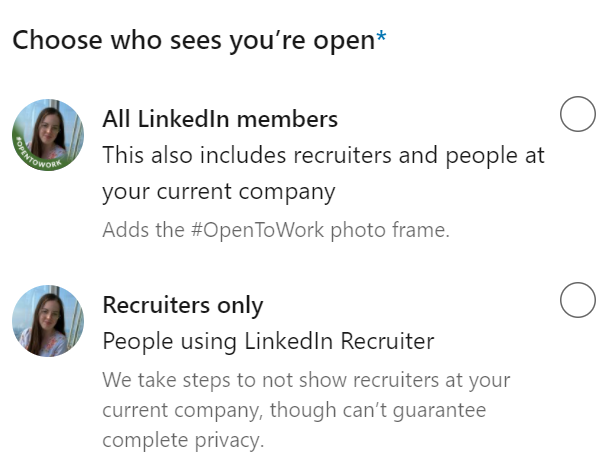
The latter is especially useful for those currently employed, but looking for a new role, as LinkedIn prevents recruiters from your current company from seeing that you’re Open to Work. Unfortunately, they cannot guarantee complete anonymity as there are always other ways that your employer might find this information.
You should note that you only get the famous green circle if you choose to show you’re Open to Work to all LinkedIn users. Some feel as though the green circle makes your job search too open to the world. However, if you often post content on LinkedIn, it can be your friend. It’s an easy way to be recognised and gives recruiters/hiring managers the confidence to reach out!
The feature is a fantastic way to highlight the different roles that you’re open to or the locations you’d be willing to commute/relocate to. It means that you’re not limited by the previous roles listed on your profile.
Furthermore, recruiters are using the Open to Work feature more often to find prospective candidates. Here’s what our Co-Founder, Andy Sellers, has to say about LinkedIn and Open to Work:
We’ve used LinkedIn extensively over the last few years and the development of the ‘open to work’ feature is really changing how we use the platform.
As recruitment consultants, we get to see if people turn this feature on, allowing us to approach candidates who we know are more receptive to a headhunt approach. Historically, recruitment consultants use job boards to find ‘active’ candidates, however having this feature turned on is a great indicator that you are open to an external approach.
We’ve made some great placements by utilising the ‘open to work’ skills and I’d really encourage people to use it if they’d like to consider looking for a new job.
The feature has been quite controversial, but we recommend trying it, else you’ll never know if it works for you. Just like marketing, it’s all about trial and error. Open to Work could be the key to your next job.
***
3Search is an award-winning UK recruitment consultancy, specialising in recruiting marketing experts for the digital age.
Whether you’re seeking new talent or looking for your next career move, we can help.
Learn more at www.3search.co.uk